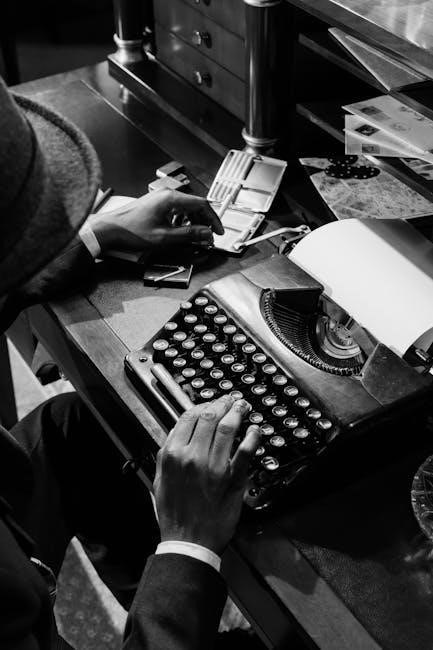What is sqlmap
Sqlmap is a penetration testing tool that automates the process of detecting and exploiting SQL injection flaws and taking over of database servers. It is an open source tool that is widely used in the security industry. The tool is designed to be used by security professionals and penetration testers to identify and exploit SQL injection vulnerabilities in web applications. Sqlmap supports a wide range of databases, including MySQL, Oracle, and Microsoft SQL Server. It also has a number of features that make it a powerful tool for penetration testing, including the ability to extract data from databases and perform privilege escalation attacks. Overall, sqlmap is a powerful tool that can be used to identify and exploit SQL injection vulnerabilities in web applications. It is a popular choice among security professionals and penetration testers due to its ease of use and effectiveness.
Usage of sqlmap
Sqlmap is used to identify and exploit SQL injection vulnerabilities in web applications. The tool is typically used by security professionals and penetration testers to test the security of web applications. It can be used to extract data from databases, perform privilege escalation attacks, and take over of database servers. Sqlmap is also used to identify vulnerabilities in web applications and to test the effectiveness of web application firewalls. The tool is easy to use and provides a range of options and switches that can be used to customize its behavior. Overall, sqlmap is a powerful tool that can be used to identify and exploit SQL injection vulnerabilities in web applications, and it is a popular choice among security professionals and penetration testers due to its effectiveness and ease of use in various security testing scenarios and environments. It supports various databases and operating systems.
Switches and options include various parameters to customize sqlmap behavior and functionality online easily.
Ignoring proxy settings

To ignore proxy settings in sqlmap, the –ignore-proxy switch can be used, allowing the tool to bypass system-wide proxy settings and connect directly to the target. This can be useful when testing targets on a local area network or when the proxy settings are not desired. The switch can be combined with other options to customize the behavior of sqlmap. By ignoring proxy settings, sqlmap can operate more efficiently and effectively, allowing for more accurate results. The –ignore-proxy switch is an important option in sqlmap, providing flexibility and control over the tool’s behavior. It is commonly used in penetration testing and security audits, where proxy settings may interfere with the testing process. With this switch, sqlmap can be used to test targets without being affected by proxy settings, making it a powerful tool for security professionals. This option is available in the latest version of sqlmap.
Using Tor for anonymity
Sqlmap can be configured to use Tor for anonymity, allowing users to remain anonymous while performing penetration testing and security audits. The –tor switch can be used to enable Tor support, and the –tor-port and –tor-type switches can be used to customize the Tor configuration. By using Tor, sqlmap can mask the user’s IP address and make it more difficult to detect the source of the scan. This can be useful for security professionals who need to remain anonymous while testing targets. The Tor configuration can be customized to suit the user’s needs, and sqlmap provides options for specifying the Tor port and type. With Tor support, sqlmap provides an additional layer of anonymity and security for users. This feature is useful for those who require a high level of anonymity while performing security testing and audits, and is available in the latest version of sqlmap.
Fingerprinting with SQLmap involves extracting database information and identifying vulnerabilities with various options and switches available for penetration testing and security audits purposes online quickly.
Extracting database information is a crucial step in the sqlmap tutorial, allowing users to gather sensitive data about the database structure and architecture.
This process involves using various switches and options to extract information such as database names, table names, and column details.
By using sqlmap, users can easily extract database information and use it to guide their exploitation strategies.
The extracted information can be used to identify vulnerabilities and weaknesses in the database, making it easier to launch targeted attacks.
Overall, extracting database information is an essential part of the sqlmap tutorial, providing users with the knowledge and skills needed to conduct effective penetration testing and security audits.
With sqlmap, users can quickly and easily extract database information, making it a powerful tool for anyone looking to improve their database security.
Sqlmap is a versatile tool that can be used in a variety of situations.
Importance of fingerprinting
The importance of fingerprinting in sqlmap tutorial cannot be overstated, as it provides valuable insights into the database architecture and structure.
Fingerprinting allows users to gather information about the database management system, including the type and version of the database.
This information is crucial in identifying vulnerabilities and weaknesses in the database, making it easier to launch targeted attacks.

By using fingerprinting, users can determine the best approach to take when exploiting the database, increasing the chances of success.
Fingerprinting also helps users to avoid wasting time and resources on unnecessary attacks, allowing them to focus on the most vulnerable areas of the database.
Overall, fingerprinting is a critical component of the sqlmap tutorial, providing users with the knowledge and skills needed to conduct effective penetration testing and security audits.
Sqlmap’s fingerprinting capabilities make it a powerful tool for database security testing.
Installing and configuring sqlmap involves downloading and setting up the tool on your system with proper options and settings for effective usage and testing purposes online.
Loading the SQLiPy plugin is a crucial step in the sqlmap tutorial, it enables the tool to interact with the database and perform various operations.
The SQLiPy plugin provides a range of features and functions that can be used to exploit SQL injection vulnerabilities and extract sensitive data.
To load the SQLiPy plugin, users need to navigate to the Extensions tab and select the plugin from the list of available extensions.
Once the plugin is loaded, users can start using its features and functions to perform various tasks, such as extracting database information and exploiting SQL injection vulnerabilities.
The SQLiPy plugin is a powerful tool that can be used to perform advanced SQL injection attacks and extract sensitive data from databases.

It is an essential component of the sqlmap tool and is widely used by penetration testers and security professionals.
The plugin is constantly updated with new features and functions, making it a valuable resource for anyone involved in web application security testing.
Installing extensions is a straightforward process in the sqlmap tutorial, allowing users to enhance the tool’s functionality.
The extensions can be installed from the Extensions tab, where users can browse and select the desired extensions.
Each extension has its own installation requirements and dependencies, which are clearly outlined in the installation instructions.
Users can install multiple extensions to customize the tool according to their needs.
The installed extensions can be managed and updated from the Extensions tab, ensuring that the tool remains up-to-date and secure.
The sqlmap tutorial provides detailed instructions on installing extensions, making it easy for users to get started.
The extensions are constantly updated with new features and functions, providing users with the latest tools and techniques for web application security testing.
By installing extensions, users can expand the capabilities of the sqlmap tool and perform more advanced security testing and vulnerability assessment.
Advanced topics in sqlmap tutorial cover complex techniques and methods for web application security testing and vulnerability assessment with sqlmap tool online.
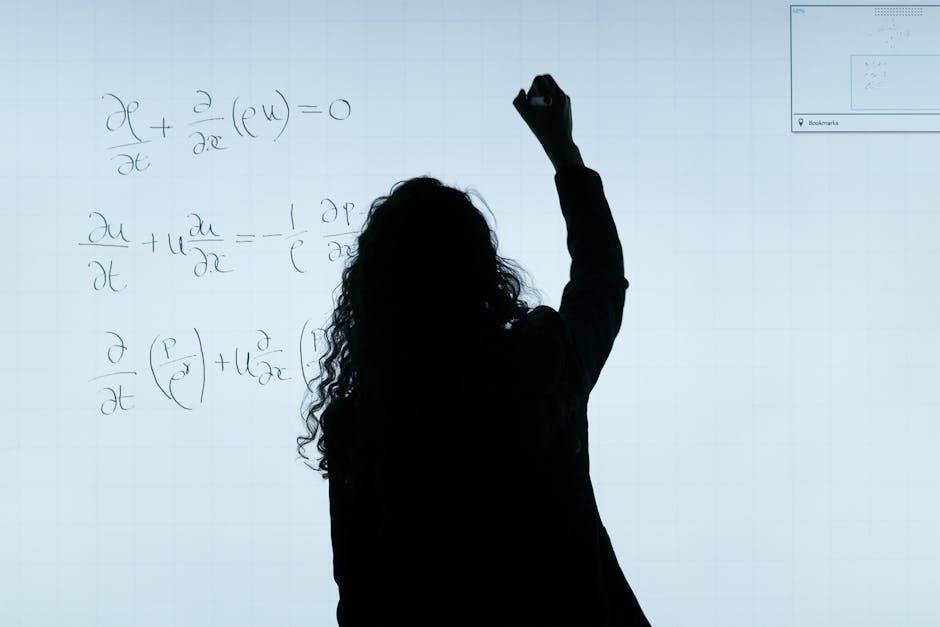
Troubleshooting and security is a crucial aspect of the sqlmap tutorial, where users can learn how to identify and fix common issues that may arise during the penetration testing process. The official sqlmap website provides a comprehensive troubleshooting guide that covers various topics, including error messages, connection issues, and configuration problems. Additionally, the guide offers tips on how to improve the security of the testing environment, such as configuring firewalls and using secure protocols. By following the troubleshooting and security guidelines, users can ensure a smooth and secure testing experience. The sqlmap community also provides support and resources for users who encounter problems during the testing process. Overall, the troubleshooting and security section of the sqlmap tutorial is an essential resource for users who want to get the most out of the tool. Users can find this information online.
Virtualization is a key concept in the sqlmap tutorial, allowing users to create virtual environments for testing and simulation. This enables users to test sqlmap in a safe and isolated environment, without affecting the actual system. The sqlmap tutorial provides guidance on how to set up virtualization using tools such as VirtualBox or VMware. Users can create virtual machines with different operating systems and configurations, allowing them to test sqlmap in various scenarios. The tutorial also covers topics such as network configuration and virtual network interfaces. By using virtualization, users can test sqlmap in a controlled environment, reducing the risk of damaging the actual system. The tutorial provides step-by-step instructions on how to set up virtualization, making it easy for users to get started. Virtualization is an essential part of the sqlmap tutorial, providing a safe and flexible testing environment.